The Importance of Sound Effects in Video Production: Tips and Resources
In the realm of video production, visuals often steal the spotlight. However, sound effects are equally important and can dramatically elevate the impact of your videos. Whether you’re creating a short film, a marketing ad, or a YouTube video, sound effects add depth, emotion, and realism to your project. Let’s explore why sound effects are crucial and how to effectively incorporate them into your video production process.
Why Sound Effects Matter
1. Enhancing Realism
Sound effects make your scenes feel more authentic. Imagine a scene with heavy rain—without the sound of raindrops, thunder, or wind, the visuals alone may fall flat.
- Example: The sound of footsteps in a quiet hallway heightens tension and immerses the audience in the moment.
2. Building Emotional Impact
Sound effects evoke emotions, guiding viewers to feel excitement, fear, joy, or suspense. A dramatic sound effect at the right moment can amplify the intensity of a scene.
- Example: A sudden crash sound in a suspenseful scene can startle and engage viewers.
3. Focusing Attention
Strategically placed sound effects help direct the audience’s attention to specific actions or elements in your video.
- Example: A swoosh sound effect draws focus to a title card or animation.
4. Filling Silence
Empty spaces in audio can make your video feel awkward or incomplete. Background sound effects help create a seamless auditory experience.
- Example: The ambient noise of a coffee shop or a bustling street fills otherwise silent moments.
Tips for Using Sound Effects Effectively
1. Match Sounds to Visuals
Ensure your sound effects align perfectly with the on-screen action to avoid breaking the audience’s immersion.
- Pro Tip: Use video editing software like Adobe Premiere Pro or Final Cut Pro to synchronize sound effects with visual cues.
2. Use High-Quality Audio
Low-quality sound effects can detract from your video’s professionalism. Invest in premium sound libraries or record your own high-quality audio.
3. Don’t Overuse Sound Effects
While sound effects enhance your video, too many can overwhelm the audience. Use them sparingly and strategically.
4. Layer Sounds for Depth
Combine multiple sound effects to create a richer audio experience. For example, mix wind, rustling leaves, and distant bird chirps to create a realistic outdoor ambiance.
5. Consider Your Audience
Tailor your sound effects to suit your video’s tone and audience. Playful sound effects might work for a children’s video but feel out of place in a corporate presentation.
Best Resources for Sound Effects
1. Free Sound Libraries
- Freesound: A community-driven library offering a variety of free sound effects.
- Zapsplat: A platform with thousands of free sounds, perfect for beginners.
2. Premium Sound Libraries
- Epidemic Sound: Offers a wide range of high-quality sound effects and music tracks.
- Artlist: A subscription-based service with royalty-free sound effects and music.
3. Recording Your Own Sounds
For unique projects, consider recording custom sound effects. Use a high-quality microphone and editing software to refine your recordings.
- Example Tools: Rode microphones and Audacity for audio editing.
Wrapping It Up
Sound effects are an integral part of storytelling in video production. They enhance realism, evoke emotions, and create a polished viewing experience. By sourcing high-quality sounds and using them thoughtfully, you can elevate your videos to professional standards.
CTA: Need top-tier sound effects for your next video project? Explore premium audio resources and tools at Okie Dokie Media to bring your vision to life!
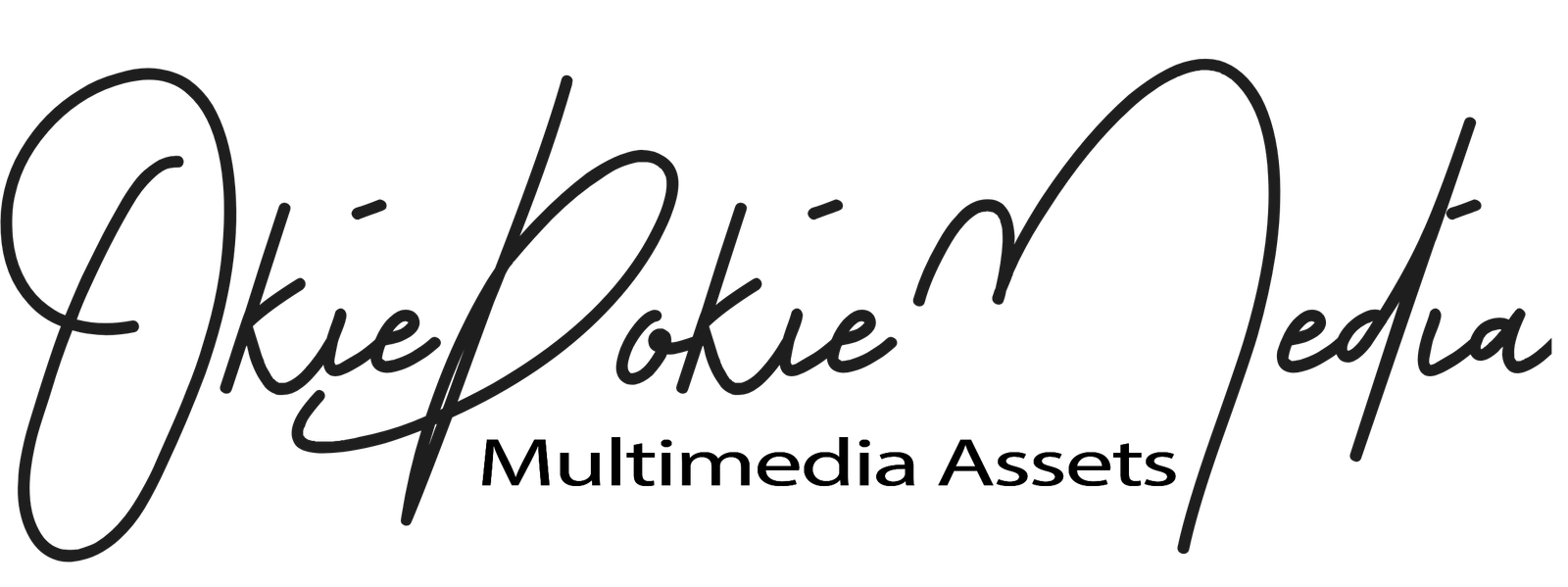
 No products in the cart.
No products in the cart.